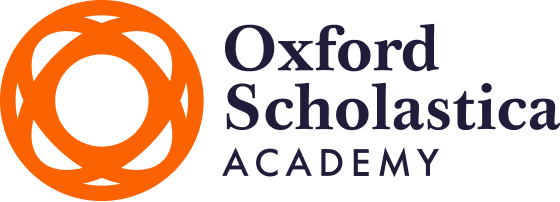LinkedIn is a valuable resource for students and graduates. Whether you’re a high school student or a recent graduate looking to create professional connections for the first time, this guide will help you make the most of your LinkedIn profile.
Most importantly, you should update your profile regularly to accurately reflect your CV or resume. If you’ve completed any work experience placements or internships in your field of interest, be sure to include them as well.
It’s also best to visit the site regularly to maximise its value as a networking tool and to make sure you’ve responded to all your notifications.
Here are our top strategies for using LinkedIn at different stages of your academic and professional career.
What Is LinkedIn?
LinkedIn is the largest social media platform dedicated to professional working relationships. There are currently more than 310 million monthly active users on LinkedIn across every single sector of employment, from financial asset management to primary education to international relations.
LinkedIn is a place to connect with potential employers, as well as to keep in touch with your current network of peers and colleagues. It allows you to ‘connect’ with individuals and ‘follow’ companies and organisations that you’re interested in.
It can also be used to seek out new job opportunities and to share thought-provoking material in your subject or industry. LinkedIn is really what you make of it; the more you invest into it, the more you’ll get out of it.
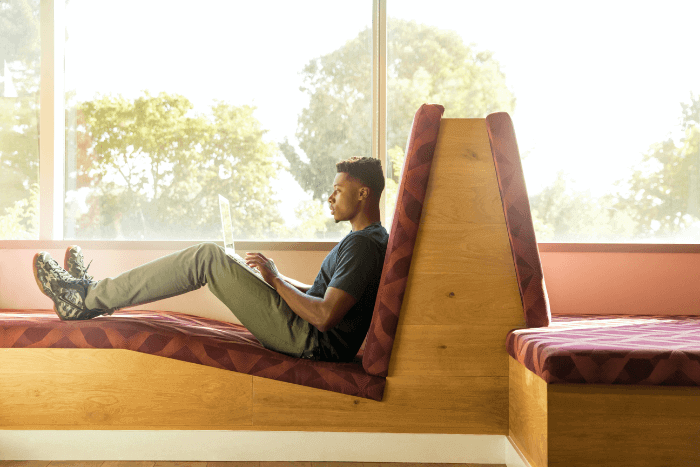
How to Use LinkedIn as a Student
If you don’t have a LinkedIn profile yet, don’t worry! Create a profile when you arrive at university, and begin by connecting with existing friends and family to start growing your LinkedIn presence.
Creating a LinkedIn profile
There’s an art to writing a good LinkedIn profile. You should include details of your education, such as the high school you went to or any online courses you’ve taken. Note down any relevant societies and remember to include any impressive awards or positions of responsibility you’ve held. For example, winning a regional debate competition or acting as the President of your university’s Student Union.
Inn the ‘About’ section of your profile, you can include a short summary. This could include a brief overview of your education, professional experiences and future career goals.
Naturally, you should be conscious about presenting yourself professionally. First impressions aren’t everything, but when it comes to an online profile, they are important, so think about ways to make your profile picture look professional. You don’t need to have a professional headshot, but bear in mind that it shouldn’t be an Instagram photo from your latest holiday.
Interacting with your LinkedIn network
Interacting with your network is the best way to maximise the benefits of LinkedIn, even if you’re still a student.
Ask someone relevant to write a profile recommendation for you and ‘endorse’ the skills you’ve listed. This is particularly helpful coming from previous managers if you’ve completed an internship, work experience placement or summer job.
When interacting with pages and companies on LinkedIn, prioritise the pages of relevant organisations that you’re already connected with like your previous school or current college. From there, you can broaden your reach to companies you’d like to work for in the future or businesses you’re keen to learn more about.
Finally, you can use LinkedIn most effectively as an active networking tool. If you’re not sure how to network virtually, start by simply interacting with others on LinkedIn. If you go to an interesting talk at university and you want to form a professional connection with the guest speaker, don’t be afraid to search for that person on LinkedIn. Send them a message to thank them for the talk and keep the window open for future communication. You’re always more likely to get a connection in response to something that you’ve already been a part of.
Adding a summer school on LinkedIn
One of the questions we’re commonly asked by our Oxford summer school students is: ‘how do I add a summer school to LinkedIn?’
Adding a summer school you’ve attended to your profile is a great way to showcase the super-curricular education you’ve gained. To add a summer school to your profile, follow the steps below:
- Go to your LinkedIn profile page
- Click ‘Add Profile Section’
- Select ‘Courses’
- Enter the name of the summer school, the dates you attended and any additional details about the course
- Make sure also to include a link to the school’s website to give viewers more information about the school and its programme
Adding summer schools to your profile will help make your profile more complete, and show potential employers the additional education and skills you’ve gained.
How to Use LinkedIn as a Graduate
The ‘great unknown’ after graduation can be a source of stress for many students as they approach the end of their undergraduate studies. However, there’s no need to panic if you graduate without knowing your next steps; plenty of students are in the same situation. If you’re looking for some guidance or career inspiration, our free Career Test is an excellent starting point.
If you’re actively looking for a graduate job, LinkedIn is a great resource for finding opportunities and kickstarting your career.
Finding jobs on LinkedIn
Most employers will post updates about current or future openings at their company, so it’s a good idea to like and follow any relevant pages or profiles.
You’ll also be able to set up alerts if you know what sort of job you’re looking for. This will provide you with a targeted jobs page based on your preferences and email notifications containing new relevant job postings.
When submitting an application, make sure you’ve read the company’s ‘About Us’ section on their LinkedIn page. This will often explain their company values and what they’re looking for in prospective employees. To stand out from the crowd, you may also want to connect with the person who is hiring for the position you’re applying for.
If you’re struggling to find opportunities on LinkedIn, start by researching a company that you’d love to work for. If they’re not currently hiring, browse the organisations that they follow or regularly interact with. Think of LinkedIn as a web of connections. If one company doesn’t work out, you might be able to connect with another just by looking at their page or researching a person whose career you admire.
Strengthening your LinkedIn profile
As a recent graduate or young professional, now is the time to strengthen your LinkedIn profile. Your aim is to present yourself as an attractive candidate for potential employers.
You should update your profile ‘headline’ so it accurately reflects your current situation. For example, it could read: ‘Recent graduate in… looking for…’ or ‘Graduate looking for opportunities in…’
It helps to interact with relevant posts in your feed to build up your activity history and demonstrate engagement. To enhance your profile further, you could write about topics related to the sector you want to work in via the LinkedIn article function.

How to Use LinkedIn for Career Progression
LinkedIn has benefits for everyone, from job-seekers to CEOs.
Tracking your career progress
The key at this stage is to be active. If you do something fun, interesting or impressive that’s work related, don’t hold back! Post a short update on LinkedIn and add a photo or a relevant news article. This helps to demonstrate that you’re invested in your career and excited to share it with others.
Continue forming connections on LinkedIn with any new contacts you make, even if they work at the same company as you, and ask your most influential contacts to write a recommendation for your profile.
Finding new job opportunities
Keep an eye out for any opportunities posted by companies you’re particularly interested in working for and don’t be afraid to reach out even if they aren’t currently hiring. Companies are consistently on the hunt for great talent, so you never know where your LinkedIn connection might take you.
Utilising your LinkedIn network
Finally, people love the chance to give advice. If you need suggestions or career advice and you trust your network to give a good response, post a question. People are often more than happy to offer their input and it can be helpful to seek advice from people with more experience or longer careers than you.

By Oxford Scholastica Academy
The Oxford Scholastica Academy was founded in 2013 by Jamie and Sophie, two former University of Oxford students, who have built a dynamic education company dedicated to empowering young people to chart their path in the world and make it better.